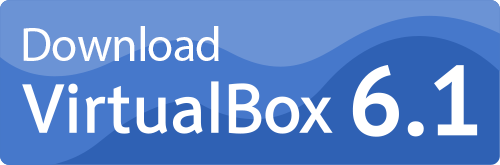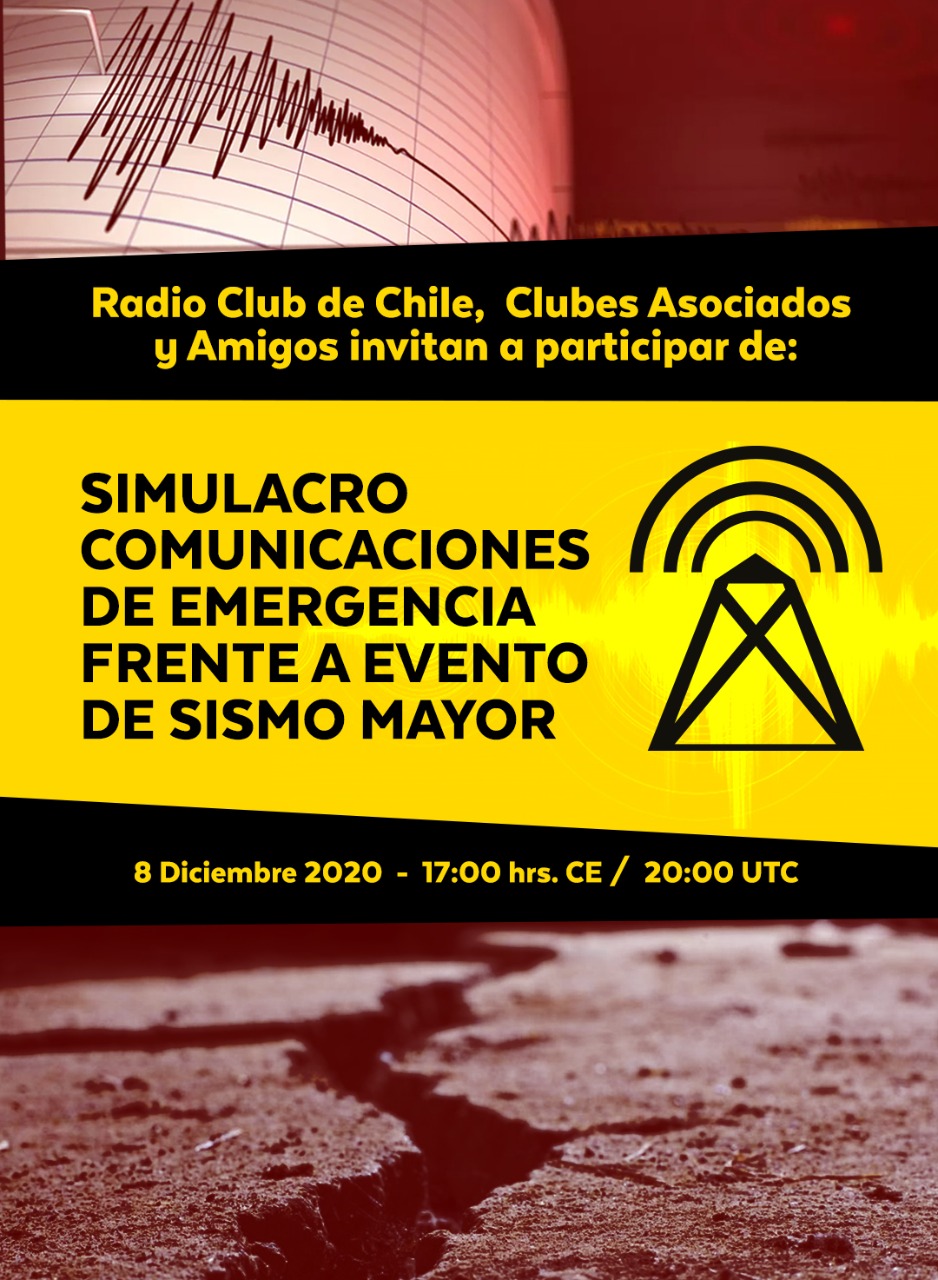lunes, 28 de diciembre de 2020
viernes, 25 de diciembre de 2020
Imagenes ISS
ARISS 20 years of operations on ISS (SSTV event)
An ARISS Slow Scan TV (SSTV) event is scheduled from the International Space Station (ISS) for late December. This will be a special SSTV event to celebrate the 20th anniversary of ARISS operations on the ISS. The event is scheduled to begin on December 24 and continue through December 31. Details to follow later. Dates are subject to change due to ISS operational adjustments.
***Update (Dec 21) - times for the event appear to have the activity being setup and starting after 16:40 UTC on December 24 and running continuously until 18:15 UTC on December 31.
viernes, 11 de diciembre de 2020
jueves, 10 de diciembre de 2020
RC Eternautas en Simulacro de comunicaciones 8 Diciembre
https://eternautas.cl/simulacro-de-terremoto-dic-2020/
Excelente y destacada participación del Radio Club Eternautas en Simulacro de comunicaciones realizado el 8 de Diciembre 2020
jueves, 3 de diciembre de 2020
Habilitar PROXY ECHOLINK en DEBIAN 9
Amigos,
Aca les dejo los pasos para habilitar el Proxy de Echolink en una maquina virtual (MV).
Lo ire complementando con imagenes
Pasos:
En el Terminala con el perfil de Root:
instalar version de java, en esta caso instale la version 11
# sudo apt-get install openjdk-11-jre-headless
crear directorio para descargar el paquete EchoLinkProxy de echolink.org
# mkdir echolink
# cd echolink
descarga el paquete
# wget http://echolink.org/downloads/EchoLinkProxy_1_2_3.zip
descomprime el paquete
# unzip EchoLinkProxy_1_2_3.zip
dale permisos
# chmod 755 EchoLinkProxy.jar
abre EchoLinkProxy.conf o ELProxy.conf con nano (editor de texto) y Cambiar la password por una propia si lo quieres dejar privado
Password=tu_contraseña_privada
Si quieres dejarlo disponible para que cualquier usuario en el mundo lo pueda usar debes dejar:
Password=public
pon el indicativo
RegistrationName=indicativo
RegistrationComment= un comentario
graba y cierra el editor
ejecuta:
java -jar EchoLinkProxy.jar
validar que esta ok:
Listado de Proxys dipsonibles Publicos:
Configura los parametos en tu Echolink
73
CE3BKN

martes, 1 de diciembre de 2020
Simulacro Nacional de Comunicaciones de Emergencia
Estimados amigos, Radioaficionados, Radio Clubes y Círculos de Radioaficionados :
Radio Cub de Chile, Clubes Asociados y Amigos tienen el agrado de
invitarlos a participar de un simulacro Nacional de Comunicaciones de
Emergencia en
escenario de Sismo de Mayor Intensidad.
Están todos cordialmente invitados!!
Más información Pronto!!! mantente conectado y siguenos en Redes Sociales
mas información ce3aa.cl
martes, 24 de noviembre de 2020
Conferencia Echolink *EnlaceCL*
Amigos
hoy vio la luz, despues de un trabajo en equipo, la conferencia *EnlaceCL*, pronto les contaremos su proposito!!
martes, 17 de noviembre de 2020
DMR-FUSION CL
Amigos, en Hora Buena!!!!!!!!!!!
Ayer Lunes 16-11 se dio un gran paso, luego que se creo el CHILE-LINK y en union con BRADMEISTER CHILE se establecio el BRIDGE entre ambos protocolos a nivel de servidores en Brandmeister Chile y de Yaesu de forma nativa.
Gracias a ANDY CA6JAU realizo las conexiones y actualizaciones en el master 7301 para poder establecer comunicacion con el rooms, incialmente se utilizo las credenciales de CE3BKN para el BRIDGE.
Fusion Room #40933
LOS GRADECEIMIENTOS A BRANDMEISTER CHILE Y CHILE LINK POR UNIR ESFUERZOS EN PRO DE LA RADIOAFICION CHILENA.
Configurando mis HS's
martes, 13 de octubre de 2020
Digital Operations Yaesu FT-857D & U5 Link
Amigo, adquri una interface U5 Link para modos digitales para trabajar con YAESU 857D, pude configurar la decodificación sin problemas pero hasta ahora no podia configurar el CAT, aca les dekjo el aporte de Derrick Garbell KM6ACF
en base a esta guia pude configurar WSJT-X y YAESU 857d


U5 Link with 5 cables = prox $55
Note: eBay Seller "diyelecmall108" highly recommended: order > delivery = only 8 days = China to California

USB microphone & audio line adapter = $10
LDG YT-100 ATu
OS X 10.11.6 El Capitan
WSJT-X v2.0.1 7ddcb7
Note: current version = v2.1.0; but it crashes at launch in 10.11.6;
WSJT-X v2.1.0 works fine with macOS 10.12ƒƒ and allows FT4
FT8 configuration details
Yaesu 857 LDG ATu-specific settings:
(after each selection be sure to hold the FUNC key for one second to save and return to normal operation)
Menu 019 CAT RATE = select “4800”
Menu 020 CAT/LIN/TUN = select “CAT”
Menu 085 TUNER/ATAS = select "OFF”
~~~
Digital Mode-specific setting:
Menu 038 DIG mode = select "USER-U"
~~~
cable routing configuration:
The YT-100 Automated tuner package provides provides an LDG-manufactured
8-pin cable to connect from the ATu's "Radio" jack (sometimes labelled
"Cat Out" if you acquire an earlier model YT-100) to the 857's "CAT/Linear" port (the one next to the radio's heat sink).
This allows the 857 to interface with the ATu.
The U5 Link ships with five cables; I choose to power OFF the 857 before connecting these:
•CAT cable 8-pin both ends: runs from YT-100's 8-pin "Computer" jack (sometimes called "Cat In") to the U5 Link's rear "CAT" port
This CAT cable is thus being passed *through* the YT-100 to share the
857's "CAT/Linear" port — because this model LDG ATu must be connected directly to the 857.
•2 audio cables 3.5mm
both ends; one runs from computer's mic connection to the U5 Link's
"MIC" port; another runs from computer's speaker or headphone connection
to the U5 Link's "SP" port
Because my MacBook Pro laptop lacks an external microphone jack I first installed this USB microphone & audio line adapter
•DATA cable 6-pin
both ends: runs from 857's rear Data jack to the U5 Link's rear "DATA" port
•USB cable from any USB jack on computer to U5 Link's USB jack; inserting this cable powers on the U5 Link; only at this point do I choose to power on the 857
~~~~
WSJT-X setup: presently using WSJT-X v2.0.1 7ddcb7 because the most current version v2.1.0 crashes at launch with my choice of OS X 10.11.6
I tried to adhere to the instructions found in this official WSJT-X setup guide.
Here are seven screens of my successfully working options:
•WSJT-X > Settings > Radio tab #1
(the "A906..." serial port name shown pertains to the U5 Link; under
Windows the PC's serial port names will likely be COM1 or COM2)
"Test CAT" button is green, meaning CAT is connected
"Test PTT" button is white, meaning it is ready to be clicked to see if PTT operates
•WSJT-X > Settings > Radio tab #2
After being clicked "Test PTT" button is red & stays red while 857D
transmits low wattage test signal, verifying PTT operates; rig displays
red TX LED; click button again to end test.
•WSJT-X > Settings > Audio tab
I need to select "
USB Audio Device" to assure the U5 Powerlink seeks the USB microphone & audio line adapter (and NOT the built-in internal mic & speakers)
•In OS X "Audio MIDI Setup" app in Applications, these are settings that have worked successfully to generate 100w:
A) Input
B) Output
•WSJT-X > main application window the "Pwr" slide on the right side set at about 80%.

jueves, 8 de octubre de 2020
Diploma ARISS SSTV
La imagen del diploma presenta el primer satélite << Sputnik - 1 >> que se colocó en órbita terrestre el 4 de octubre de 1957 y Sergei Korolev, el ingeniero jefe y creador de satélites y naves espaciales rusos.